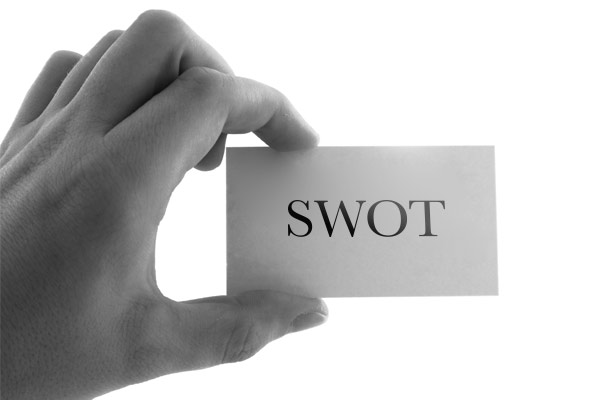Sometimes you may run into a situation where a Mailman mailing list is keeping either public or private archives of your messages and therefore you’ll eventually run into an interesting problem:
Problem:
Because Mailman has been keeping an archive of every message, image and email content that has been used in the list, that means that eventually that archive will be enormous, or at least big enough to make you want to delete it. How do you go about doing that? You can spend hours trying to find the right answer in Google and testing what works and what doesn’t or you can bypass all that and jump into the answer! Here it is:
This content is available to subscribers only. Haven't subscribed yet? Contact us today.