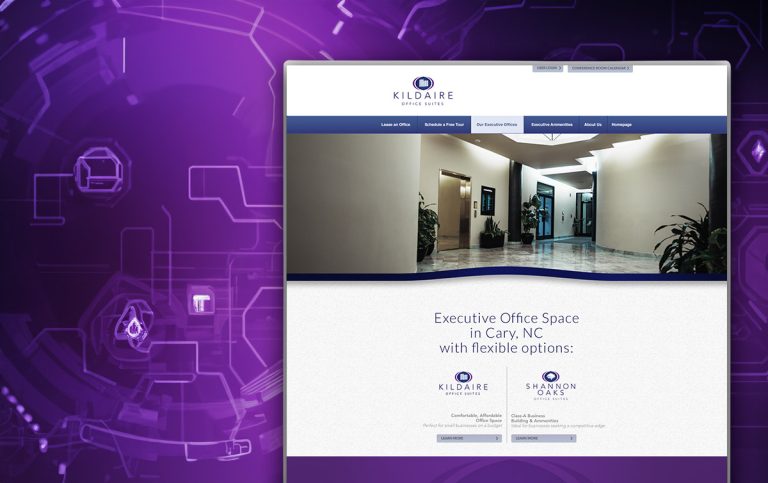Every time that you upgrade to a major release on Mac OS, you are going to see all sorts of things changing, things breaking, etc. The reason is that the underlying technologies that drive those upgrades are changing and therefore the older ones may not work any more.
That is the case when you have an older server that can only connect in SSH via keys with encryption in RSA. If you try to connect from a Mac that is in Ventura, and your server is returning the error:
Permission denied (publickey,gssapi-keyex,gssapi-with-mic)
SOLUTION
Then here is the way to fix it so that you can continue to connect via SSH:
Head over to your .ssh/config file, in there, find the Host that you are trying to connect and add the following lines to it:
Host shortname_for_host
HostkeyAlgorithms +ssh-rsa
PubkeyAcceptedAlgorithms +ssh-rsa
HostName 200.200.200.1
Port 1234
User your_user
The Host is followed by your host’s short name. Then you add the two following lines: HostkeyAlgorithms +ssh-rsa
and
PubkeyAcceptedAlgoriths +ssh-rsa
And that’s it, you should be able now to connect to your old RSA server using Mac OS X Ventura!