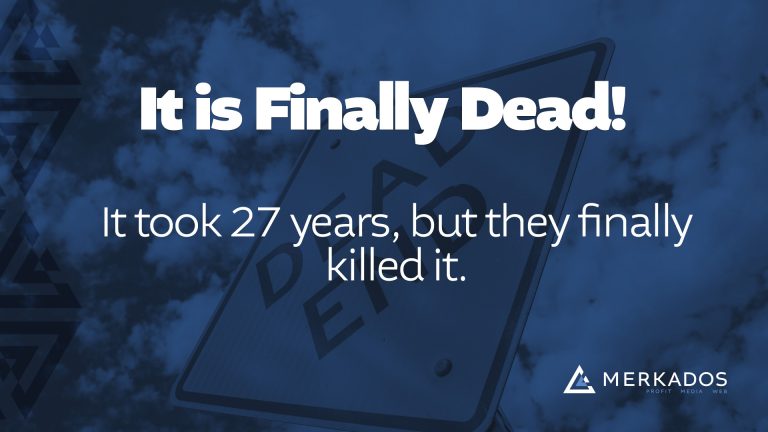Oh yeah. So let’s say that you want to backup your mailman’s email addresses. Here is how:
- Log into your account via SSH.
- Navigate to your Mailman folder with command:
- Execute command:
- Copy the file to an accesible place with command:
- That’s it
(cd /usr/local/cpanel/3rdparty/mailman/bin)
./list_members NAMELIST_DOMAIN.tld > ./list.txt // (NAMELIST is the name of your subscriber list, DOMAIN is the domain, and TLD is the top level domain).
cp list.txt /home/ACCOUNT/www/