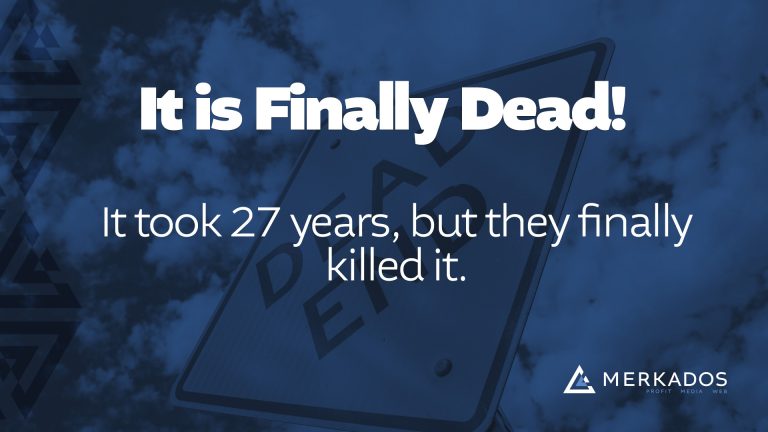This is more or less a fast post to remind myself (and my friends) of the things that could make an iPhone go silent. So, if your iPhone has stopped ringing for any given reason including: jailbreaking it, dropping it, or simply just did, here is how to fix it:
1. First of all check the ringer silencer in the side of the phone. The silencer button is located right on top of the volume buttons. Check to make sure that it is in the “ringing” position.
2. Sometimes if you remove your headphones in a slow fashion, the sensor might not get that you are not using headphones anymore. So, plug the headphone jack back in the iphone and remove the jack as you normally would.
3. Navigate to the : Settings> Sounds Menu. Once there half way down you will see the desired behavior for the iPhone when is ringing. The first setting allows you to set the vibration, the second is the volume of the ringing. Make sure that your second setting is not all the way down. I would actually move it all the way up.
That is it. Hope this helps.
Alex_