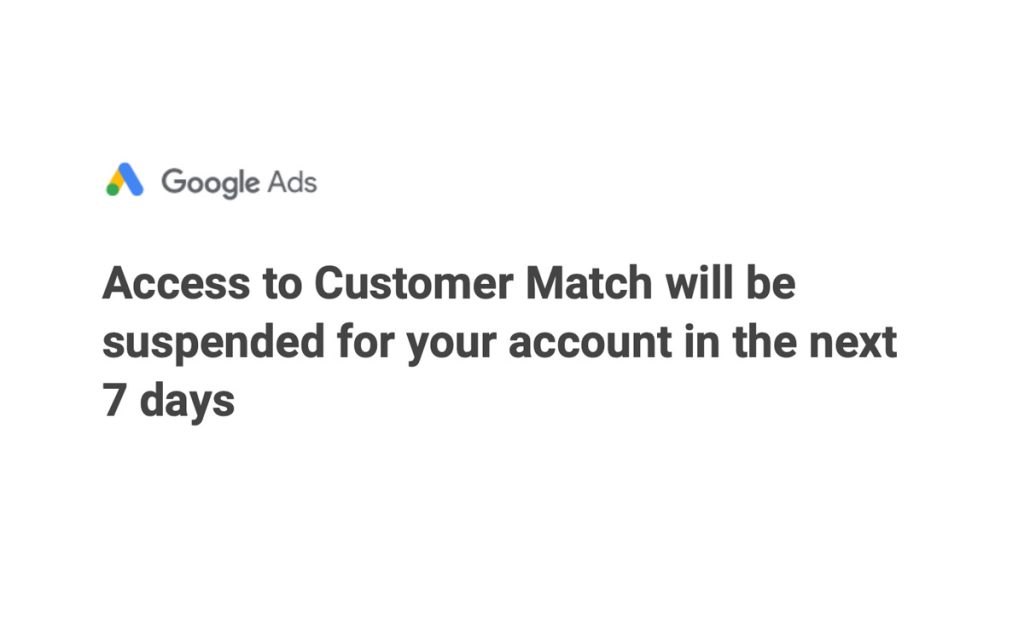Often times we receive emails from Google Ads, Facebook Ads or from any other platform that contain phrasing that can seem scary to clients.
With all the transitions of Google Universal Analytics to GA4 so many things are changing that can also trigger some of these notifications.
If you have received the “Access to Customer Match will be suspended for your account in the next 7 days” email, what it means is that your account is not in full compliance with the Customer Match policy. This can happen for a variety of reasons, but if you didn’t exactly turn on or off some Customer Match button to begin with, then it can feel like you don’t even know where to start.
So here are some potential explanations:
1. If you used to have Universal Analytics and you had configured your profile in a certain way, as you transitioned into the new GA4 you may inadvertently created a particular audience that is in violation of the policy.
2. Another option is if your account was required to verify and after verification, you didn’t accept the terms of General Data Protection Regulation (GDPR). In essence, you need to update your data protection officer’s contact information and accept the terms and conditions. Here is how to do it:
Accepting Terms and Conditions
- Go to Tools and Settings in your Google Ads Account.
- Under Setup, click on Preferences.
- Once in the Preferences, navigate to the section: Data protection contacts and make sure that your data is updated.
- Then click on Tools and Settings.
Click on Measurement
Click on Conversions
Then click on Settings
Under “customer data terms” click the checkbox and Accept the terms
What is Customer Match?
According to Google:
“Customer Match lets you use your online and offline data to reach and re-engage with your customers across Search, the Shopping tab, Gmail, YouTube, and Display. Using information that your customers have shared with you, Customer Match will target ads to those customers and other customers like them.”
In other words, it is a targeting mechanism based on the information that your clients have shared with you across a variety of platforms.
How does it work?
- You create and upload a customer list data file of contact information your customers have given you using a csv template that Google provides.
- You create or update a campaign to target your Customer Match segment — customers from your uploaded data file who are Google users.
- When those users are signed in to their Google account, they come across your ads when they use the Search Network, YouTube, and Gmail or when they browse on the Google Display Network.
In other words, it targets your own customers with your ads for other campaigns, which improves your chances of conversions.
Why are there issues?
There are privacy laws that protect customer’s information and therefore you have to abide by the rules of those laws. Google is required to keep a protection officer contact information for you. And you have to accept the terms of their request for that officer.
That’s it – hope it is helpful!